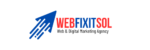In today’s digital landscape, website security is more important than ever. Protecting your website from threats not only safeguards your data but also ensures trust and confidence from your users. At WebFixIt Solutions, we specialize in enhancing website security to prevent cyber attacks and data breaches. Follow these essential steps to improve your website security and protect your online presence.
For personalized assistance, feel free to contact us at contact@webfixitsol.com.
1. Use HTTPS and SSL Certificates
Why HTTPS and SSL? HTTPS encrypts data transmitted between your website and its visitors, ensuring secure communication. SSL certificates authenticate your website’s identity and enable HTTPS.
How to Implement HTTPS and SSL:
- Purchase an SSL Certificate: Obtain an SSL certificate from a trusted provider.
- Install the Certificate: Follow your hosting provider’s instructions to install the SSL certificate.
- Update URLs: Ensure all your site URLs use HTTPS instead of HTTP.
Image Description: A lock icon representing HTTPS and SSL with ‘webfixitsol.com’. Text: ‘Use HTTPS and SSL certificates to encrypt data and ensure secure communication’.
2. Regular Software Updates
Why Update Software? Outdated software can have vulnerabilities that cyber attackers exploit. Regular updates patch these vulnerabilities and enhance security.
How to Keep Software Updated:
- CMS and Plugins: Regularly update your content management system (CMS) and any plugins or themes.
- Server Software: Ensure your web server software and other server-side applications are up to date.
Image Description: A software update icon with ‘webfixitsol.com’. Text: ‘Regularly update your CMS, plugins, and server software to patch vulnerabilities’.
3. Implement Strong Passwords and Authentication
Why Strong Passwords? Weak passwords are easily cracked by attackers. Strong passwords and multi-factor authentication (MFA) provide an additional layer of security.
How to Strengthen Passwords and Authentication:
- Use Strong Passwords: Create complex passwords with a mix of letters, numbers, and symbols.
- Enable MFA: Implement multi-factor authentication for an extra layer of security.
Image Description: A key icon representing strong passwords and MFA with ‘webfixitsol.com’. Text: ‘Use strong passwords and enable multi-factor authentication for enhanced security’.
4. Secure Your Website with Firewalls
Why Firewalls? Firewalls act as a barrier between your website and potential threats, filtering out malicious traffic and blocking unauthorized access.
How to Implement Firewalls:
- Web Application Firewall (WAF): Use a WAF to protect your site from common web threats.
- Server Firewall: Ensure your server has a robust firewall configuration.
Image Description: A firewall icon with ‘webfixitsol.com’. Text: ‘Use web application and server firewalls to filter out malicious traffic and block unauthorized access’.
5. Regular Backups
Why Regular Backups? Regular backups ensure that you can quickly restore your website to its previous state in case of a security breach or data loss.
How to Manage Backups:
- Automated Backups: Set up automated backups at regular intervals.
- Store Backups Securely: Ensure backups are stored securely, preferably offsite.
Image Description: A backup icon with ‘webfixitsol.com’. Text: ‘Set up automated and secure backups to quickly restore your website in case of a breach’.
6. Monitor and Audit Security
Why Monitor and Audit? Continuous monitoring and regular security audits help identify and address potential vulnerabilities before they can be exploited.
How to Monitor and Audit:
- Security Plugins: Use security plugins or tools to monitor your website for suspicious activity.
- Regular Audits: Conduct regular security audits to assess and improve your security measures.
Image Description: A magnifying glass icon over a security shield with ‘webfixitsol.com’. Text: ‘Use security tools and conduct regular audits to monitor for vulnerabilities’.
Final Thoughts
Improving your website security is essential for protecting your data and maintaining user trust. By following these essential steps, you can safeguard your site against threats and ensure a secure online presence.
For personalized assistance or further inquiries, feel free to contact us at contact@webfixitsol.com.