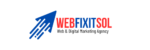A hacked website can be a nightmare for any website owner, but recovery is possible with the right steps. At WebFixIt Solutions, we provide a comprehensive guide to help you restore your site, secure it against future attacks, and regain your online presence.
For personalized assistance, feel free to contact us at contact@webfixitsol.com.
1. Identify the Hack
Why Identify the Hack? Understanding the nature of the hack is crucial to effectively addressing the issue and preventing future attacks.
How to Identify the Hack:
- Scan Your Website: Use security tools like Sucuri, Wordfence, or Google Safe Browsing to scan your site for malware and vulnerabilities.
- Check for Unusual Activity: Look for unexpected changes in your site’s content, unfamiliar user accounts, or unexplained server behavior.
Image Description: A magnifying glass icon over a bug with ‘webfixitsol.com’. Text: ‘Use security tools to scan your website and check for unusual activity’.
2. Quarantine and Take Your Site Offline
Why Quarantine Your Site? Taking your site offline prevents further damage and protects your visitors from potential threats.
How to Quarantine Your Site:
- Maintenance Mode: Activate maintenance mode to temporarily take your site offline.
- Backup Files: Create a backup of your site files and database before making any changes.
Image Description: A shield icon with ‘webfixitsol.com’. Text: ‘Activate maintenance mode and backup your site files and database’.
3. Remove the Malware
Why Remove Malware? Removing malware is essential to restoring your site’s integrity and functionality.
How to Remove Malware:
- Use Malware Removal Tools: Utilize tools like MalCare, SiteLock, or manual methods to remove malicious code.
- Delete Suspicious Files: Identify and delete any files that look suspicious or out of place.
Image Description: A trash bin icon with a malware symbol and ‘webfixitsol.com’. Text: ‘Use malware removal tools and delete suspicious files’.
4. Restore from Backup
Why Restore from Backup? Restoring from a clean backup ensures that your site is free from any malicious code or damage caused by the hack.
How to Restore from Backup:
- Choose a Clean Backup: Select a backup version from before the hack occurred.
- Restore Files and Database: Use your hosting provider’s backup tool or a backup plugin to restore your site.
Image Description: A backup icon with a restore symbol and ‘webfixitsol.com’. Text: ‘Select a clean backup and restore your site’s files and database’.
5. Strengthen Security Measures
Why Strengthen Security? Enhancing your website’s security prevents future attacks and safeguards your data.
How to Strengthen Security:
- Update Software: Ensure all software, including your CMS, plugins, and themes, is up to date.
- Implement Strong Passwords: Use complex passwords and enable multi-factor authentication (MFA).
- Install Security Plugins: Use security plugins like Wordfence or Sucuri to monitor and protect your site.
Image Description: A lock icon with security symbols and ‘webfixitsol.com’. Text: ‘Update software, use strong passwords, and install security plugins’.
6. Monitor Your Website
Why Monitor Your Site? Continuous monitoring helps detect and respond to potential threats before they cause significant damage.
How to Monitor Your Site:
- Set Up Alerts: Configure alerts for any unusual activity or changes.
- Regular Scans: Schedule regular security scans to identify vulnerabilities early.
Image Description: A monitor icon with an alert symbol and ‘webfixitsol.com’. Text: ‘Set up alerts and schedule regular security scans’.
Final Thoughts
Recovering from a hacked website can be challenging, but with the right steps, you can restore your site and protect it against future attacks. By following this guide, you can regain control of your website and ensure its security.
For personalized assistance or further inquiries, feel free to contact us at contact@webfixitsol.com.