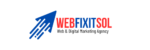A well-designed website layout is crucial for a positive user experience and effective functionality. At WebFixIt Solutions, we provide a detailed guide to help you fix common website layout issues, enhancing your site’s appearance and performance.
For personalized assistance, feel free to contact us at contact@webfixitsol.com.
1. Identify Layout Issues
Why Identify Layout Issues? Understanding the specific layout problems on your website is the first step towards resolving them.
How to Identify Layout Issues:
- Cross-Browser Testing: Test your website on different browsers to identify inconsistencies.
- Responsive Testing: Use tools like Google Mobile-Friendly Test to check how your site performs on various devices.
- User Feedback: Gather feedback from users to identify areas where the layout may be problematic.
Image Description: A magnifying glass icon examining a web layout with ‘webfixitsol.com’. Text: ‘Test your website across browsers and devices, and gather user feedback’.
2. Use CSS for Layout Fixes
Why Use CSS? CSS (Cascading Style Sheets) allows you to control the layout and appearance of your website, ensuring consistency and flexibility.
How to Use CSS for Layout Fixes:
- Grid and Flexbox: Use CSS Grid or Flexbox to create responsive and flexible layouts.
- Media Queries: Apply media queries to adjust the layout for different screen sizes.
- Inspect and Adjust: Use browser developer tools to inspect elements and make necessary CSS adjustments.
Image Description: A CSS icon with a layout design symbol and ‘webfixitsol.com’. Text: ‘Use CSS Grid, Flexbox, and media queries to create responsive layouts’.
3. Check for Overlapping and Overflow Issues
Why Check for Overlapping and Overflow? Elements that overlap or overflow their containers can disrupt the layout and make the site look unprofessional.
How to Fix Overlapping and Overflow Issues:
- Set Proper Dimensions: Ensure elements have defined width and height properties.
- Overflow Property: Use the CSS overflow property to handle overflowing content.
- Z-Index: Adjust the z-index property to control the stacking order of overlapping elements.
Image Description: Icons representing overlapping elements with ‘webfixitsol.com’. Text: ‘Set proper dimensions, use overflow property, and adjust z-index’.
4. Optimize Images and Media
Why Optimize Images and Media? Large images and media files can cause layout shifts and slow down your website.
How to Optimize Images and Media:
- Resize Images: Ensure images are appropriately sized for their container.
- Compression: Use tools to compress images and media files without sacrificing quality.
- Lazy Loading: Implement lazy loading to defer the loading of images and media until they are needed.
Image Description: An image icon with a speed symbol and ‘webfixitsol.com’. Text: ‘Resize, compress, and use lazy loading for images and media’.
5. Validate Your HTML and CSS
Why Validate HTML and CSS? Validating your code ensures there are no syntax errors that could cause layout issues.
How to Validate HTML and CSS:
- HTML Validator: Use tools like the W3C Markup Validation Service to check your HTML code.
- CSS Validator: Use the W3C CSS Validation Service to check your CSS code.
- Fix Errors: Address any errors or warnings identified by the validators.
Image Description: An icon representing HTML and CSS validation with ‘webfixitsol.com’. Text: ‘Use validation tools to check and fix HTML and CSS errors’.
Final Thoughts
Fixing website layout issues is essential for providing a smooth and enjoyable user experience. By following this guide, you can address common layout problems and enhance the overall functionality of your site.
For personalized assistance or further inquiries, feel free to contact us at contact@webfixitsol.com.