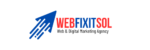Conducting a website audit is essential for identifying areas of improvement and ensuring your website performs optimally. A comprehensive audit can help enhance user experience, improve search engine rankings, and boost overall site performance. At Web Fix It Solutions, we provide detailed website audits to help you achieve these goals. This guide will walk you through the steps to conduct an effective website audit.
Why Conduct a Website Audit
Overview
A website audit helps you understand the current state of your site and identify issues that may be affecting its performance. Key benefits include:
- Improved SEO: Identifying and fixing SEO issues can boost your search engine rankings.
- Enhanced User Experience: Improving site speed, navigation, and content quality enhances user satisfaction.
- Increased Conversion Rates: Optimizing your website can lead to higher conversion rates and better business outcomes.
Preparing for the Audit
Overview
Before starting the audit, gather the necessary tools and data. Common tools include:
- Google Analytics: For traffic and user behavior analysis.
- Google Search Console: For indexing and search performance data.
- SEO Tools: Such as SEMrush, Ahrefs, and Moz for SEO analysis.
- Website Speed Tools: Such as Google PageSpeed Insights and GTmetrix for speed analysis.
Technical Audit
Check Site Speed
Overview
Site speed is crucial for user experience and SEO. Slow-loading websites can lead to higher bounce rates and lower search rankings.
Steps
- Use Speed Testing Tools: Analyze your site speed using tools like Google PageSpeed Insights and GTmetrix.
- Optimize Images: Compress and resize images to reduce load times.
- Minimize HTTP Requests: Reduce the number of elements on your page to speed up loading times.
- Enable Browser Caching: Store static files on users’ devices for faster loading on subsequent visits.
Mobile-Friendliness
Overview
With the increasing use of mobile devices, ensuring your website is mobile-friendly is essential.
Steps
- Responsive Design: Use responsive design techniques to ensure your site adapts to different screen sizes.
- Mobile Testing Tools: Test your site on various mobile devices using tools like Google Mobile-Friendly Test.
HTTPS and Security
Overview
Security is vital for protecting user data and maintaining trust.
Steps
- HTTPS: Ensure your site uses HTTPS to encrypt data and improve security.
- Security Plugins: Use security plugins or tools to protect against malware and other threats.
Crawlability and Indexing
Overview
Ensure search engines can crawl and index your site effectively.
Steps
- Robots.txt: Check your robots.txt file to ensure it’s not blocking important pages.
- Sitemaps: Submit an XML sitemap to Google Search Console to help search engines index your site.
SEO Audit
Keyword Analysis
Overview
Identify the keywords your site currently ranks for and find opportunities for improvement.
Steps
- Keyword Tools: Use tools like SEMrush and Ahrefs to analyze your keyword performance.
- Competitor Analysis: Compare your keywords with those of your competitors to identify gaps.
On-Page SEO
Overview
Optimize individual pages for specific keywords.
Steps
- Title Tags and Meta Descriptions: Ensure they are unique, relevant, and include primary keywords.
- Header Tags: Use header tags (H1, H2, H3) to structure your content and include keywords.
- Alt Text: Use descriptive alt text for images to improve SEO.
Off-Page SEO
Overview
Evaluate your backlink profile and identify opportunities for building high-quality backlinks.
Steps
- Backlink Analysis: Use tools like Ahrefs to analyze your backlink profile.
- Link Building: Develop a strategy to acquire high-quality backlinks from reputable sites.
Content Audit
Content Quality
Overview
Ensure your content is high-quality, relevant, and valuable to your audience.
Steps
- Content Analysis Tools: Use tools like Grammarly and Hemingway to improve content quality.
- Update Old Content: Refresh outdated content to keep it relevant and accurate.
Content Relevance
Overview
Ensure your content aligns with your audience’s needs and interests.
Steps
- Audience Analysis: Use analytics tools to understand your audience’s preferences and behaviors.
- Content Strategy: Develop a content strategy that addresses your audience’s needs.
Duplicate Content
Overview
Identify and resolve duplicate content issues to avoid SEO penalties.
Steps
- Duplicate Content Tools: Use tools like Copyscape to identify duplicate content.
- Canonical Tags: Use canonical tags to indicate the preferred version of duplicate content.
UX and Design Audit
Navigation and Structure
Overview
Ensure your site’s navigation is intuitive and user-friendly.
Steps
- User Testing: Conduct user testing to identify navigation issues.
- Simplified Menus: Use clear and simple menus for easy navigation.
User Engagement
Overview
Analyze user engagement metrics to understand how users interact with your site.
Steps
- Engagement Tools: Use tools like Hotjar to analyze user behavior.
- Content Optimization: Optimize content to keep users engaged and reduce bounce rates.
Accessibility
Overview
Ensure your site is accessible to all users, including those with disabilities.
Steps
- Accessibility Tools: Use tools like WAVE to identify accessibility issues.
- WCAG Guidelines: Follow the Web Content Accessibility Guidelines (WCAG) to improve accessibility.
Performance Analysis
Overview
Analyze overall site performance and identify areas for improvement.
Steps
- Performance Tools: Use tools like Google Analytics to analyze site performance.
- KPI Analysis: Track key performance indicators (KPIs) to measure success.
Action Plan and Implementation
Overview
Develop an action plan based on your audit findings and implement the necessary changes.
Steps
- Prioritize Issues: Focus on the most critical issues first.
- Implementation: Implement changes and monitor their impact on performance.
- Continuous Improvement: Regularly conduct audits to ensure ongoing optimization.
Why Choose Web Fix It Solutions
At Web Fix It Solutions, we specialize in conducting comprehensive website audits to help businesses optimize their online presence. Our team of experts provides detailed analysis and actionable recommendations. Here’s why you should choose us:
- Expertise: Extensive experience in website audits and optimization.
- Customization: Tailored strategies to meet your specific needs.
- Support: Ongoing support and monitoring to ensure sustained improvement.
- Affordability: Competitive pricing for exceptional value.
Conclusion
Conducting a website audit is essential for improving your site’s performance, user experience, and search engine rankings. By following the steps outlined in this guide, you can identify and address issues that may be affecting your website. For expert assistance in conducting a comprehensive website audit, contact Web Fix It Solutions today.
Website: webfixitsol.com
Email: contact@webfixitsol.com