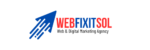At WebFixIt Solutions, we understand how frustrating website errors can be for both site owners and visitors. These issues can impact user experience, SEO rankings, and overall functionality. In this guide, we explore some common website errors, such as 404 and 500 errors, and provide steps to troubleshoot and resolve these issues effectively.
For personalized assistance, feel free to contact us at contact@webfixitsol.com.
1. 404 Error (Page Not Found)
Cause: A 404 error occurs when a page cannot be found. This might be due to a broken link, deleted page, or a mistyped URL.
Solution:
- Check the URL: Ensure the URL is correct.
- Fix Broken Links: Use tools like Google Search Console to identify and fix broken links.
- Create a Custom 404 Page: A custom 404 page can help guide users back to your site’s content.
Image Description: A broken link icon with a magnifying glass and ‘webfixitsol.com’. Text: ‘Check the URL, fix broken links, create a custom 404 page’.
Step-by-Step Process:
- Identify Broken Links: Use a website crawler tool or Google Search Console to find broken links.
- Update or Remove Broken Links: Fix the links by updating them to the correct URLs or removing them if they are no longer needed.
- Create a 404 Page: Design a helpful 404 page that includes links to your homepage and other important sections of your site.
2. 500 Internal Server Error
Cause: A 500 error indicates a problem with the server hosting the website. This can be caused by server overload, incorrect file permissions, or a problem with the website’s code.
Solution:
- Check Server Logs: Review server logs to identify the cause.
- File Permissions: Ensure that files and directories have the correct permissions.
- Server Configuration: Check for issues in the server configuration files (e.g., .htaccess).
- Contact Hosting Provider: If the issue persists, contact your hosting provider for support.
Image Description: A server with a warning sign and ‘webfixitsol.com’. Text: ‘Check server logs, file permissions, and server configuration. Contact hosting provider’.
Step-by-Step Process:
- Access Server Logs: Use your hosting provider’s control panel to access server logs.
- Identify Issues: Look for errors or warnings in the logs that indicate what might be causing the 500 error.
- Check File Permissions: Use an FTP client or hosting control panel to verify that files and directories have the correct permissions (usually 755 for directories and 644 for files).
- Review Configuration Files: Check the .htaccess file and other configuration files for errors or misconfigurations.
- Contact Support: If you’re unable to resolve the issue, contact your hosting provider’s support team for assistance.
3. 403 Forbidden
Cause: A 403 error occurs when the server refuses to fulfill the request. This is often due to permission settings or an IP block.
Solution:
- Check Permissions: Verify file and directory permissions.
- Review .htaccess File: Ensure there are no misconfigurations.
- Whitelist IP: If IP blocking is the issue, adjust the settings to allow access.
Image Description: A stop sign with ‘webfixitsol.com’. Text: ‘Verify file permissions, review .htaccess file, whitelist IP’.
Step-by-Step Process:
- Verify Permissions: Use an FTP client or hosting control panel to check and set the correct permissions for files and directories.
- Review .htaccess File: Open the .htaccess file and look for any deny rules or misconfigurations that could be causing the 403 error.
- Whitelist IP: If access is being blocked based on IP, update the .htaccess file or server settings to allow your IP address.
4. 502 Bad Gateway
Cause: A 502 error happens when a server receives an invalid response from another server. This can be due to server overload, network issues, or incorrect server settings.
Solution:
- Refresh the Page: Sometimes, the issue is temporary.
- Check Server Status: Ensure all servers are operational.
- Update DNS Settings: Verify that DNS settings are correct.
- Contact Hosting Provider: Seek help from your hosting provider if the issue persists.
Image Description: Two servers with an error sign between them and ‘webfixitsol.com’. Text: ‘Refresh the page, check server status, update DNS settings, contact hosting provider’.
Step-by-Step Process:
- Refresh the Page: Wait a few minutes and then refresh the page to see if the issue resolves itself.
- Check Server Status: Use your hosting provider’s control panel or monitoring tools to check the status of your servers.
- Verify DNS Settings: Ensure that your domain’s DNS settings are correct and properly configured.
- Contact Support: If the issue persists, contact your hosting provider for further assistance.
5. 503 Service Unavailable
Cause: A 503 error indicates that the server is temporarily unavailable, often due to maintenance or overload.
Solution:
- Server Load: Check and reduce server load.
- Maintenance Mode: Ensure the site is not in maintenance mode.
- Restart Server: Restart the server to clear temporary issues.
- Upgrade Hosting Plan: If the site frequently encounters this error, consider upgrading your hosting plan.
Image Description: A construction sign with ‘webfixitsol.com’. Text: ‘Check server load, ensure site is not in maintenance mode, restart server, consider upgrading hosting plan’.
Step-by-Step Process:
- Check Server Load: Use server monitoring tools to check if the server is overloaded and take steps to reduce the load (e.g., optimizing code, limiting simultaneous connections).
- Disable Maintenance Mode: If the site is in maintenance mode, disable it.
- Restart Server: Use your hosting control panel to restart the server and clear temporary issues.
- Consider Upgrading: If the site frequently experiences high traffic, consider upgrading to a hosting plan with more resources.
Final Thoughts
By understanding these common website errors and their solutions, you can maintain a functional and user-friendly website. Regular monitoring and maintenance are key to preventing and quickly resolving these issues.
For personalized assistance or further inquiries, feel free to contact us at contact@webfixitsol.com.