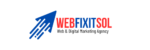Optimizing images is crucial for improving your website’s loading times and overall performance. At WebFixIt Solutions, we help you enhance your site speed by reducing image sizes without sacrificing quality. Follow these techniques to ensure your images are optimized for the web.
For personalized assistance, feel free to contact us at contact@webfixitsol.com.
1. Choose the Right File Format
Why Choose the Right Format? Different image formats have varying compression levels and use cases. Selecting the right format can significantly reduce file size.
Best Formats for Web:
- JPEG: Ideal for photographs and images with many colors. Offers good quality with smaller file sizes.
- PNG: Suitable for images with transparency or text. Higher quality but larger file sizes.
- WebP: Modern format that provides superior compression and quality. Supported by most browsers.
Image Description: Icons representing JPEG, PNG, and WebP formats with ‘webfixitsol.com’. Text: ‘Choose the right file format to balance quality and file size’.
2. Compress Images
Why Compress Images? Compression reduces the file size of images, leading to faster loading times without noticeable loss of quality.
How to Compress Images:
- Online Tools: Use tools like TinyPNG, JPEGmini, and Compressor.io to compress images.
- Software: Utilize software like Adobe Photoshop or GIMP with built-in compression features.
Image Description: An image icon with a compression symbol and ‘webfixitsol.com’. Text: ‘Use online tools and software to compress images without losing quality’.
3. Resize Images Appropriately
Why Resize Images? Using images larger than necessary increases file size and slows down loading times. Resizing images to the correct dimensions ensures optimal performance.
How to Resize Images:
- Determine Required Dimensions: Identify the maximum dimensions needed for your website layout.
- Resize Tools: Use image editing tools to resize images to the appropriate dimensions before uploading.
Image Description: An image icon with resizing arrows and ‘webfixitsol.com’. Text: ‘Resize images to the correct dimensions for your website layout’.
4. Use Responsive Images
Why Use Responsive Images? Responsive images adapt to different screen sizes and resolutions, ensuring the best quality and performance across devices.
How to Implement Responsive Images:
- Srcset Attribute: Use the
srcsetattribute in your HTML to serve different image sizes based on the device’s screen size. - Picture Element: Utilize the
pictureelement to provide different image sources for varying screen resolutions and conditions.
Image Description: An image icon with a responsive design symbol and ‘webfixitsol.com’. Text: ‘Use srcset and picture elements to serve responsive images’.
5. Enable Lazy Loading
Why Enable Lazy Loading? Lazy loading delays the loading of images until they are about to enter the viewport, reducing initial page load time and saving bandwidth.
How to Enable Lazy Loading:
- HTML Attribute: Add the
loading="lazy"attribute to your image tags. - Plugins: Use plugins or scripts that support lazy loading, such as LazyLoad or a built-in feature in your CMS.
Image Description: An image icon with a lazy loading symbol and ‘webfixitsol.com’. Text: ‘Enable lazy loading to defer image loading until they are needed’.
Final Thoughts
Optimizing images for faster loading times is essential for improving your website’s performance and user experience. By following these techniques, you can reduce image sizes without sacrificing quality, leading to a faster, more efficient website.
For personalized assistance or further inquiries, feel free to contact us at contact@webfixitsol.com.