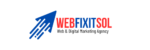In an era where most web traffic comes from mobile devices, ensuring your website is mobile-friendly is crucial. At WebFixIt Solutions, we help you create a seamless user experience across all devices by fixing mobile responsiveness issues. Here are essential steps to ensure your website is responsive and mobile-friendly.
For personalized assistance, feel free to contact us at contact@webfixitsol.com.
1. Use a Mobile-First Approach
Why Mobile-First? Designing with mobile users in mind from the start ensures that your site will work well on all screen sizes.
How to Implement Mobile-First Design:
- Simplify Navigation: Use clear and concise navigation menus.
- Optimize Content: Prioritize important content and ensure it’s easily accessible on smaller screens.
Image Description: A mobile device icon with a first-place ribbon and ‘webfixitsol.com’. Text: ‘Design with mobile users in mind for optimal responsiveness’.
2. Use Responsive Design Techniques
What is Responsive Design? Responsive design allows your website to adapt to various screen sizes and orientations, providing a consistent user experience.
How to Use Responsive Design:
- Fluid Grid Layouts: Use percentages instead of fixed units for widths.
- Flexible Images: Ensure images resize correctly within their containing elements.
- CSS Media Queries: Apply styles based on the device’s characteristics, like width and height.
Image Description: A layout icon with adjustable elements and ‘webfixitsol.com’. Text: ‘Use fluid grids, flexible images, and media queries for responsive design’.
3. Optimize Images and Media
Why Optimize Images? Large images can slow down your website, especially on mobile devices with slower internet connections.
How to Optimize Images and Media:
- Compress Images: Use tools like TinyPNG or JPEGmini to reduce file sizes.
- Use Modern Formats: Implement WebP format for better compression without losing quality.
- Responsive Images: Use the
srcsetattribute to serve different image sizes based on the device.
Image Description: An image icon with a compression symbol and ‘webfixitsol.com’. Text: ‘Compress images, use modern formats, and serve responsive images’.
4. Ensure Touchscreen Compatibility
Why Touchscreen Compatibility? Mobile devices rely on touch inputs, so buttons and interactive elements must be easy to use.
How to Ensure Touchscreen Compatibility:
- Larger Touch Targets: Make sure buttons and links are large enough to tap easily.
- Spacing: Provide enough space between touch elements to prevent accidental taps.
Image Description: A finger touching a screen icon with ‘webfixitsol.com’. Text: ‘Design larger touch targets and provide adequate spacing between elements’.
5. Test on Multiple Devices
Why Test on Multiple Devices? Different devices and browsers can render your website differently, so testing ensures consistency across all platforms.
How to Test on Multiple Devices:
- Device Emulators: Use browser developer tools to emulate different devices.
- Physical Devices: Test on actual mobile devices to see how your site performs in real-world scenarios.
Image Description: Multiple device icons (mobile, tablet, desktop) with ‘webfixitsol.com’. Text: ‘Use emulators and physical devices to test responsiveness across platforms’.
Final Thoughts
Fixing mobile responsiveness issues is essential for providing a great user experience and improving your site’s SEO performance. By following these steps, you can ensure your website is accessible and functional on all devices.
For personalized assistance or further inquiries, feel free to contact us at contact@webfixitsol.com.